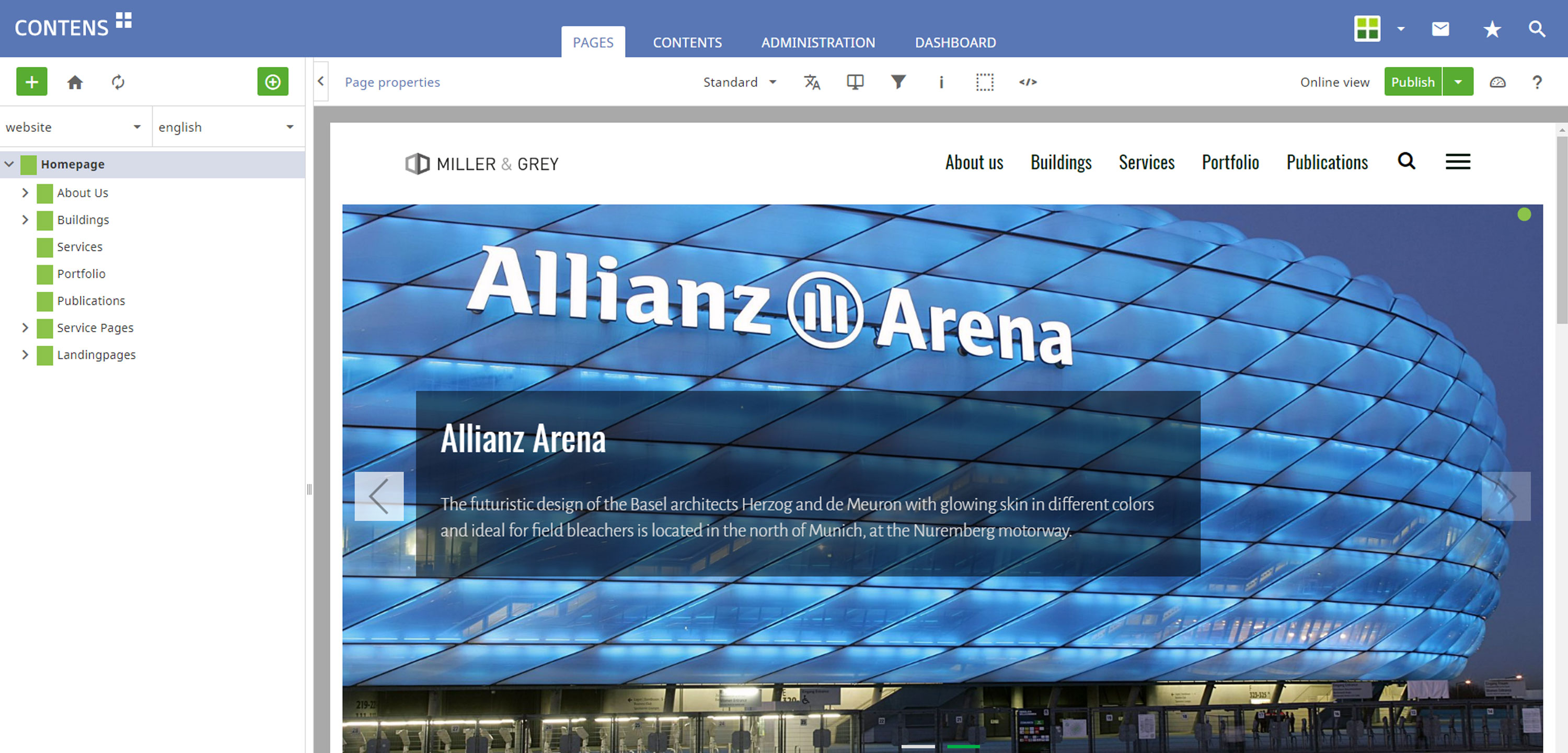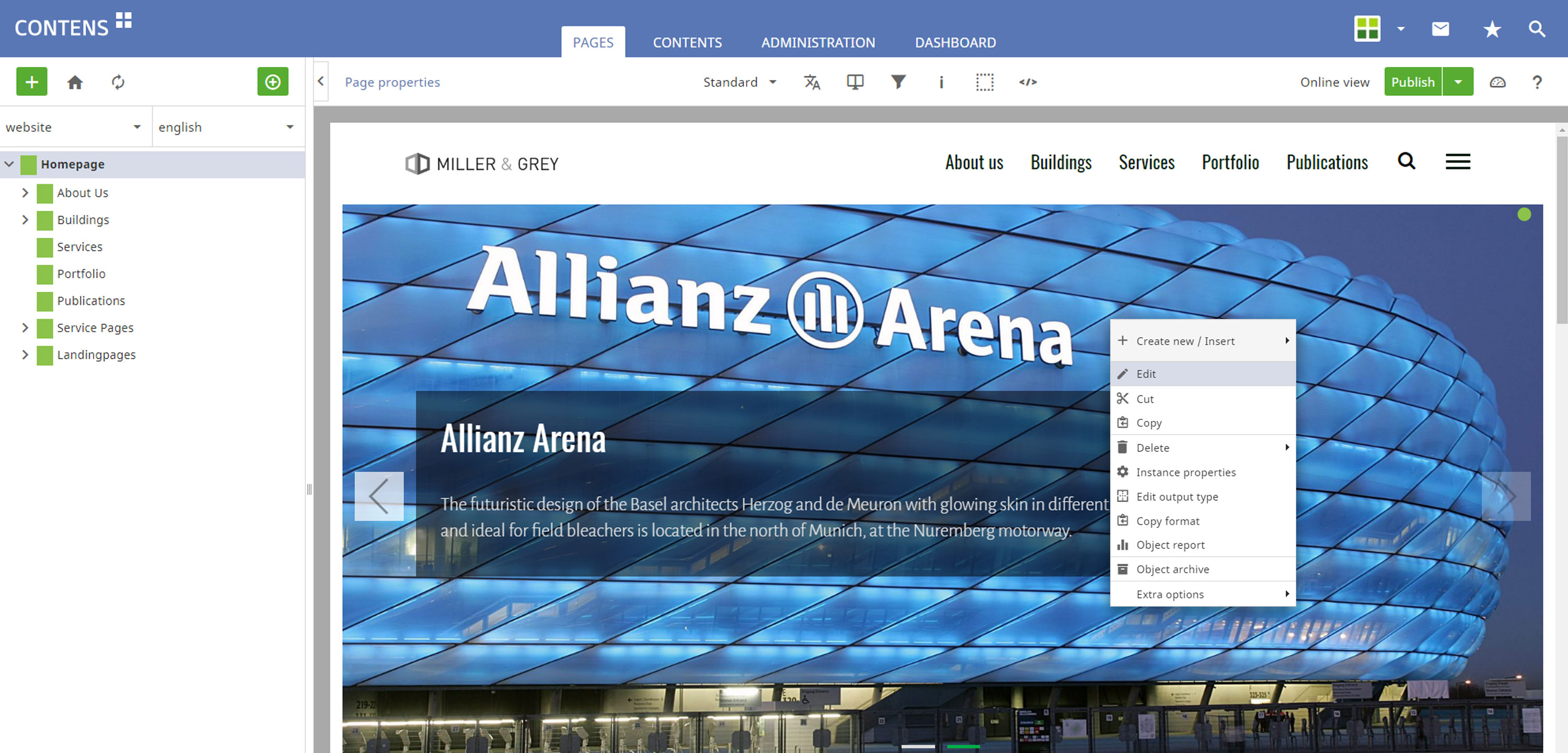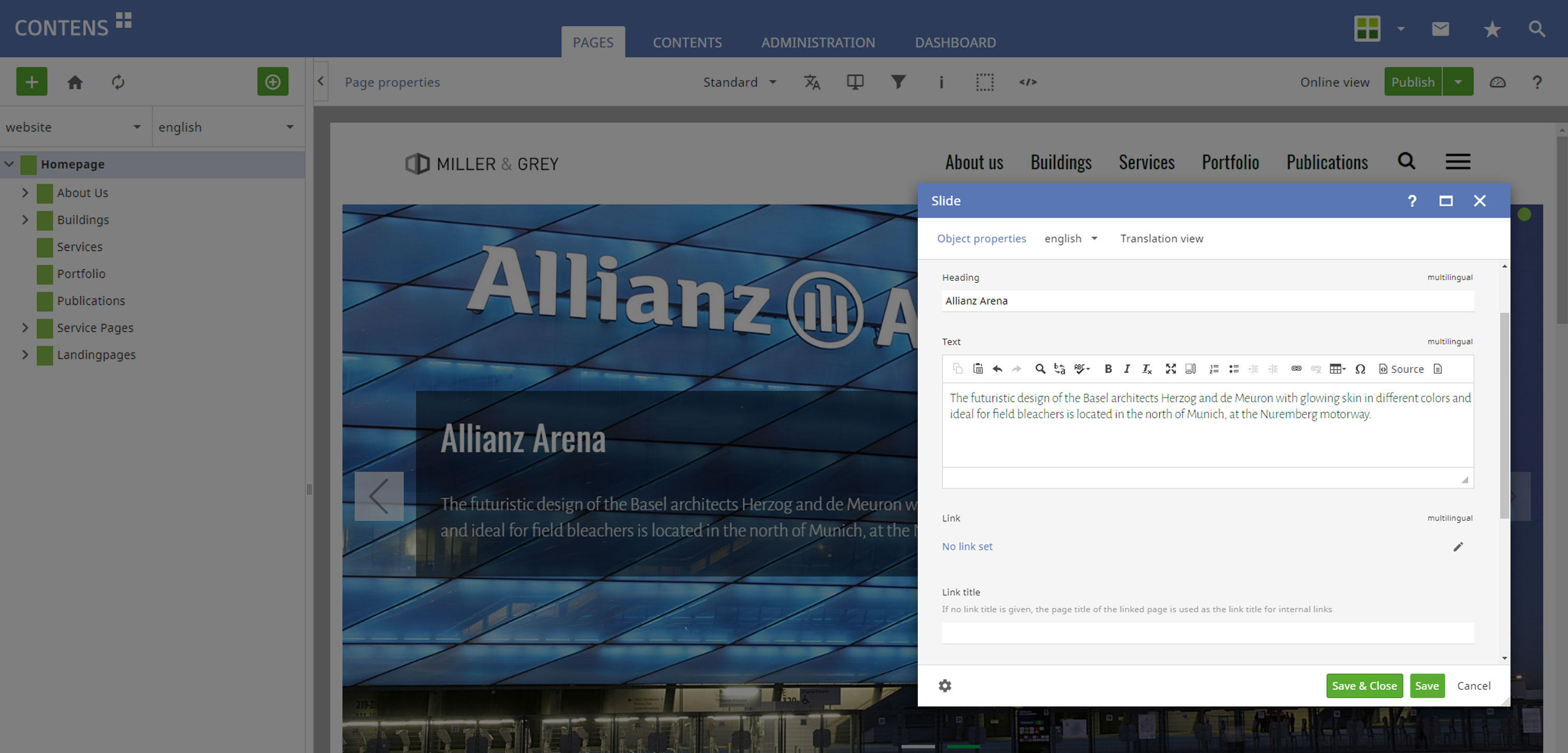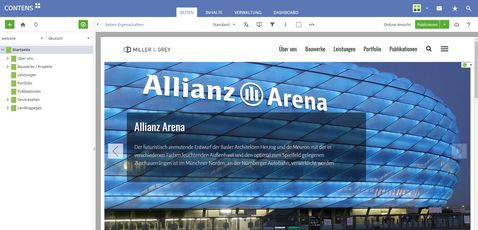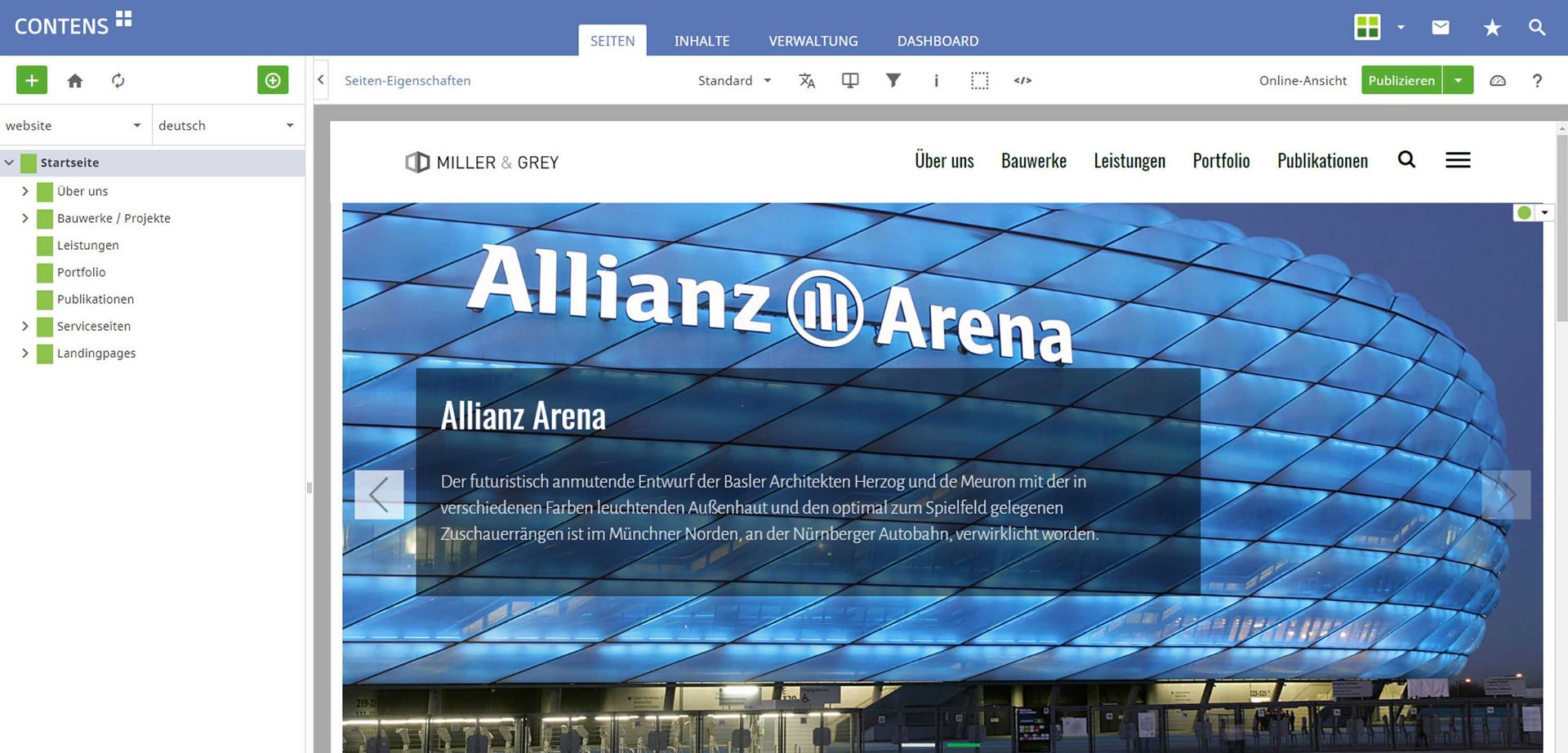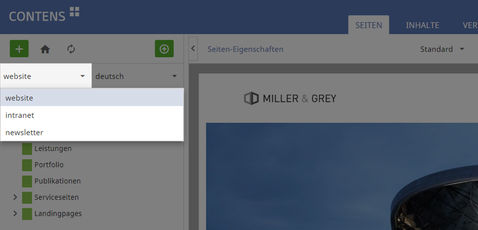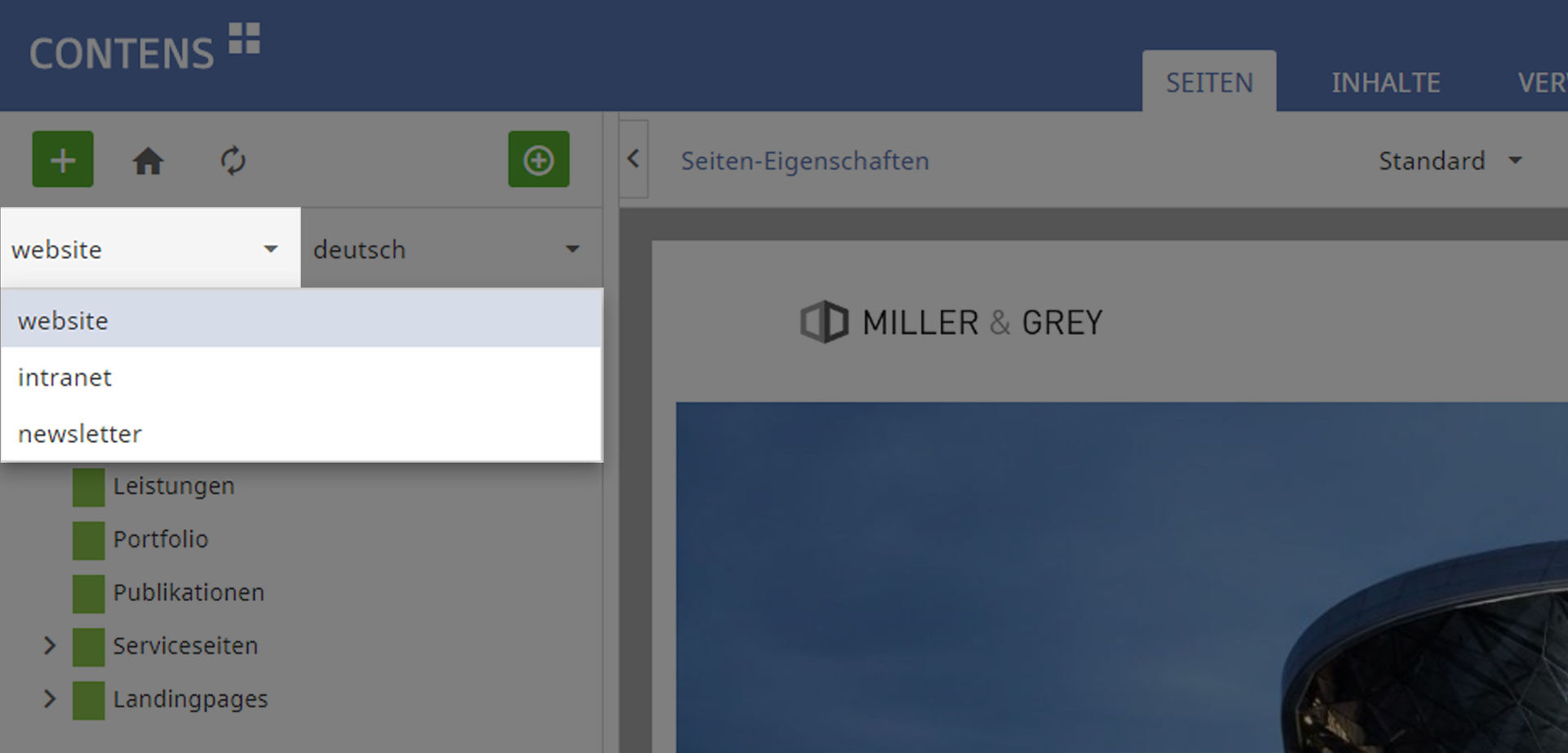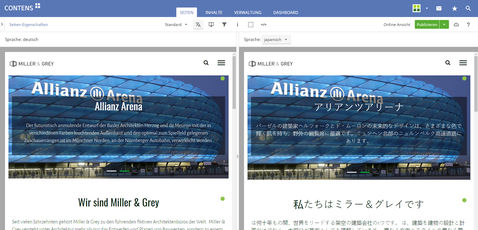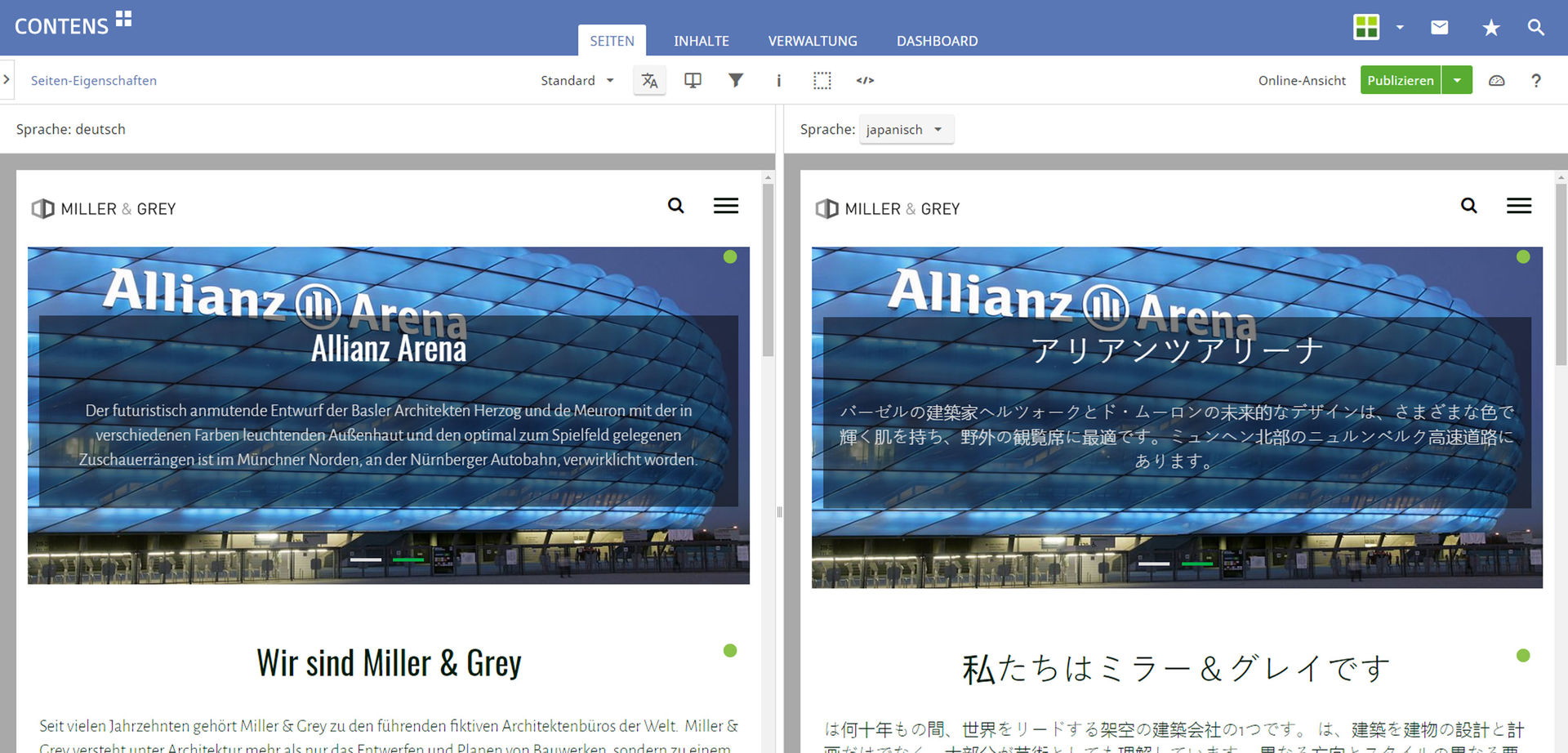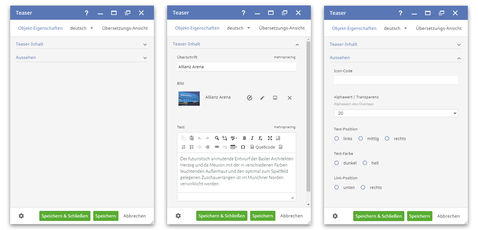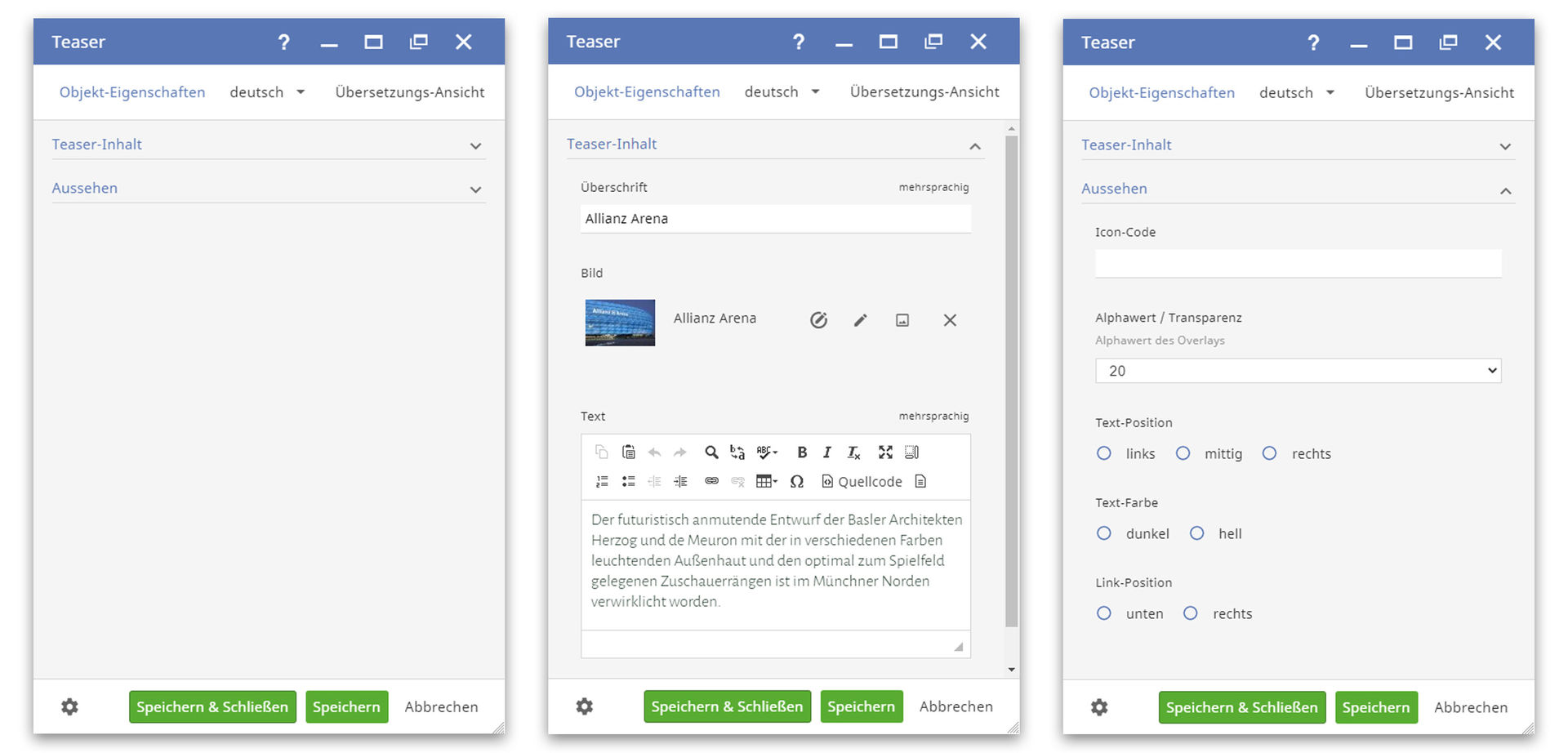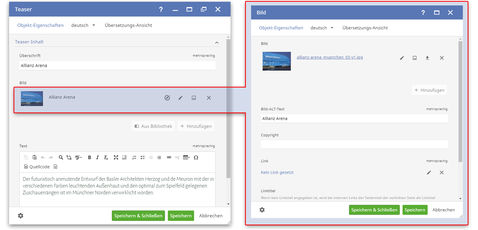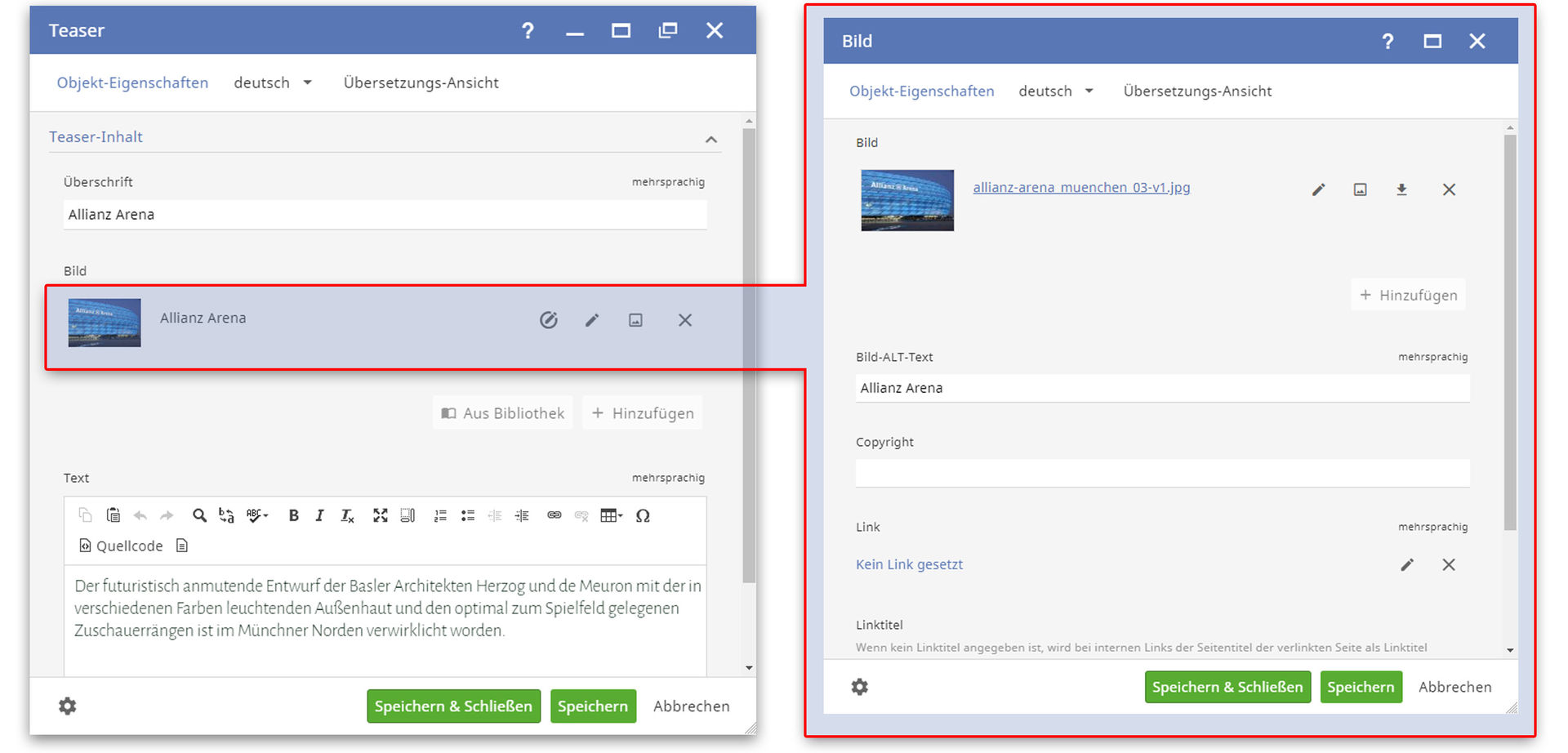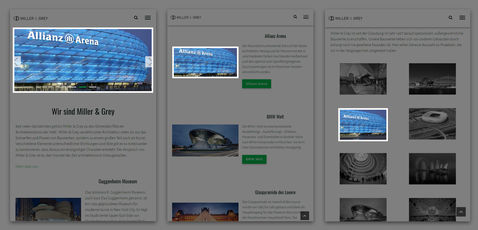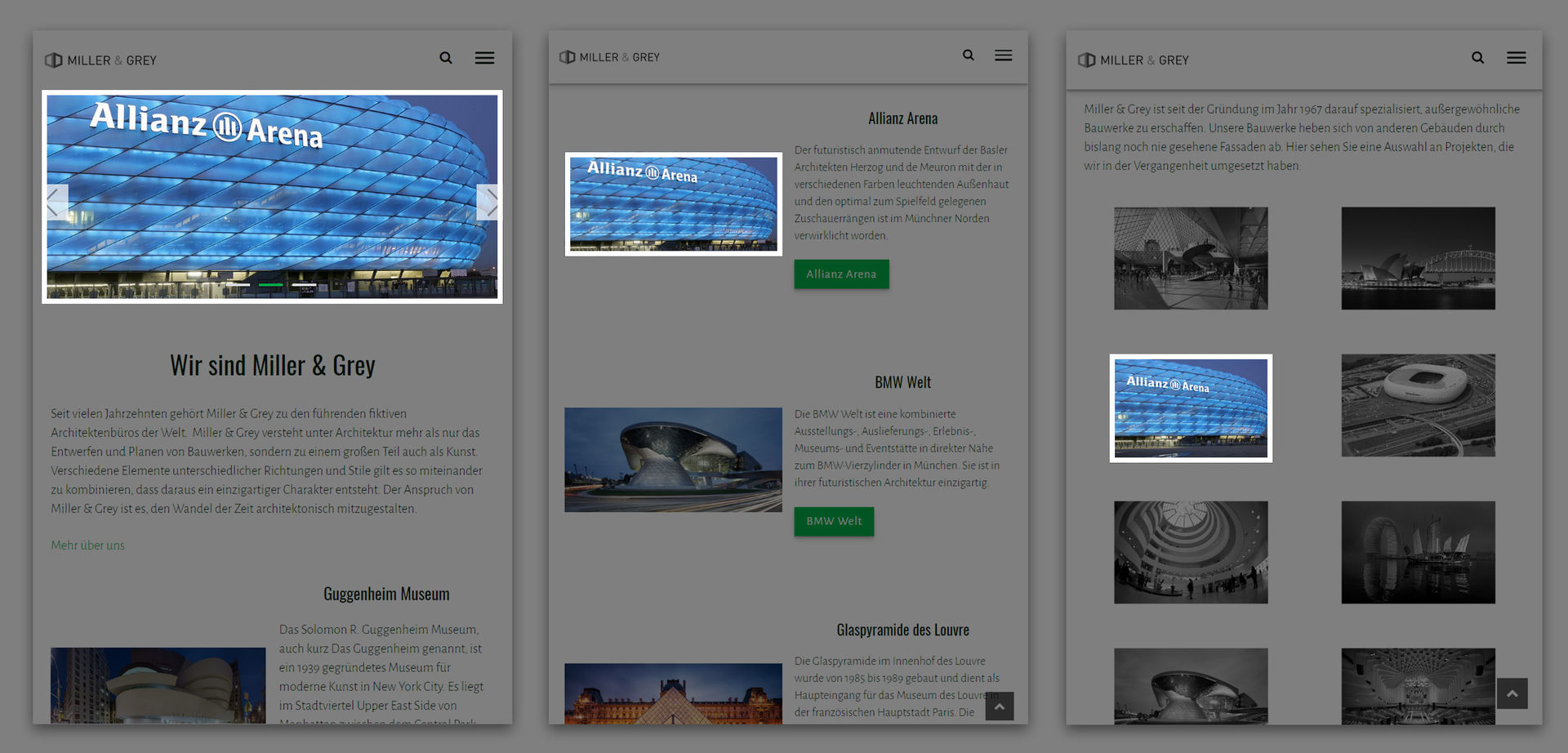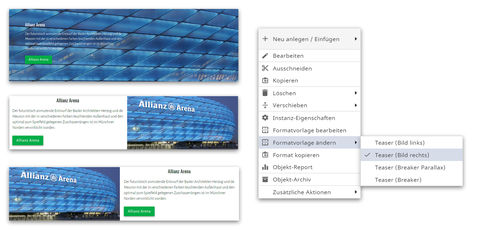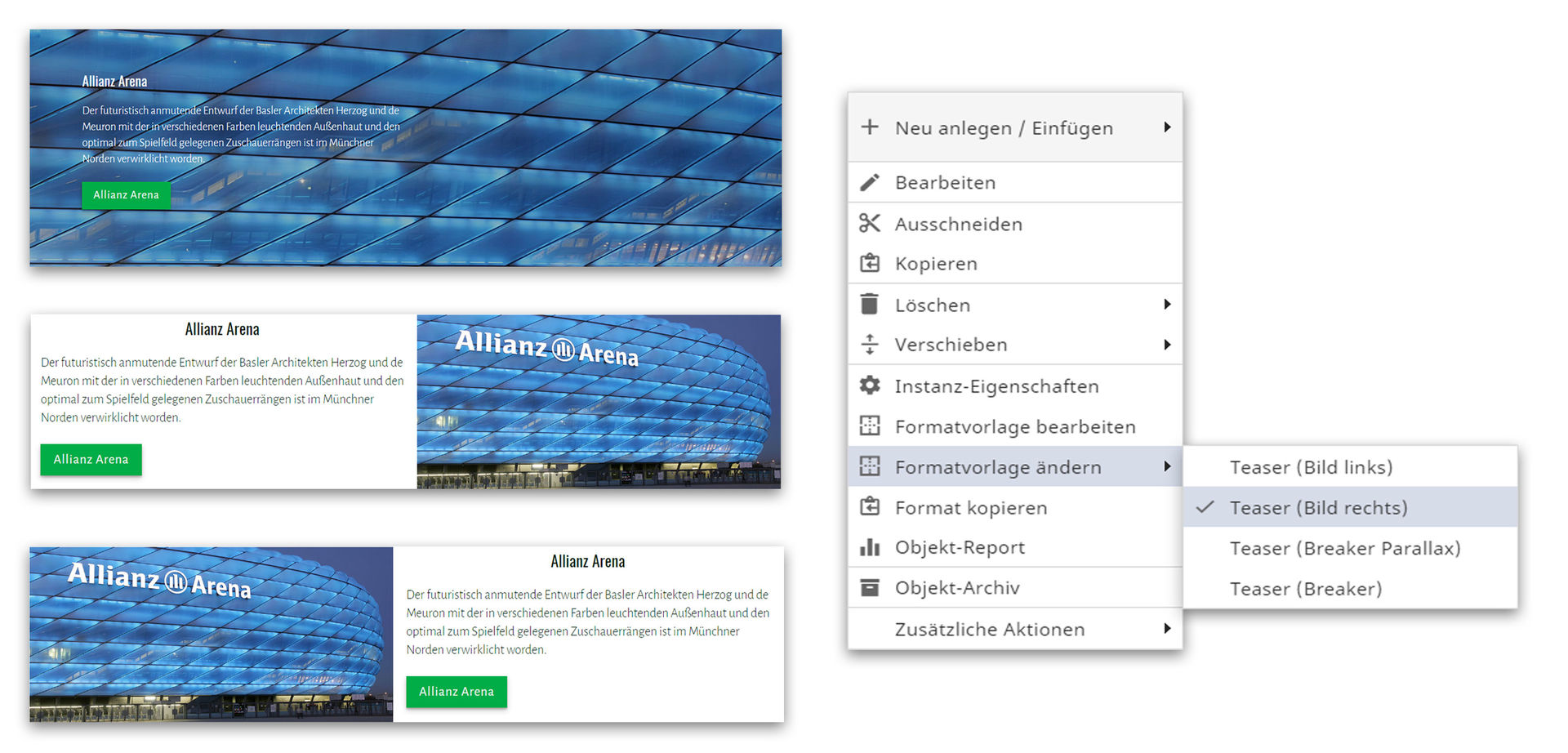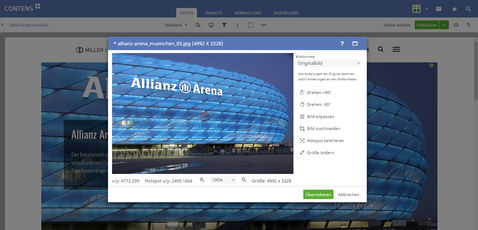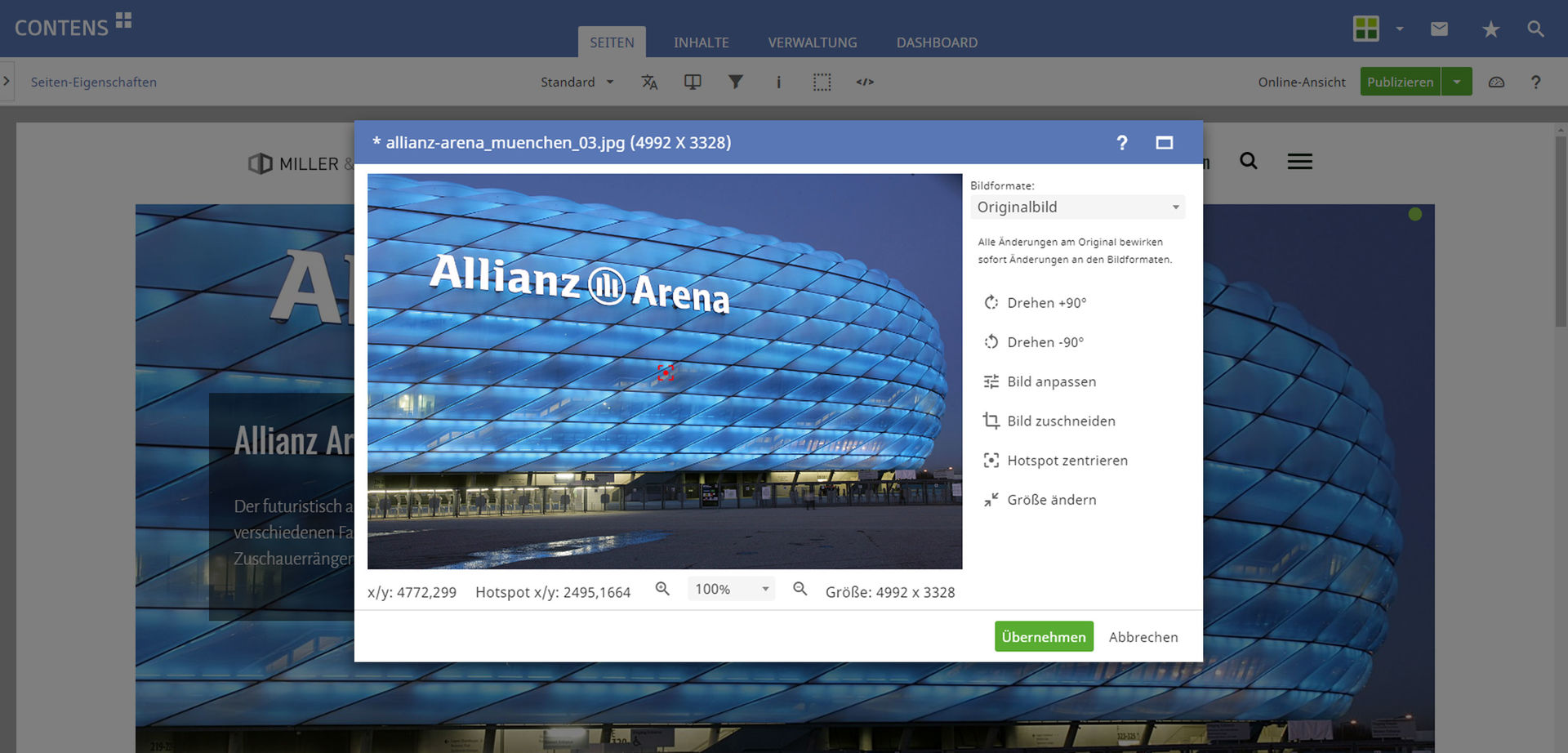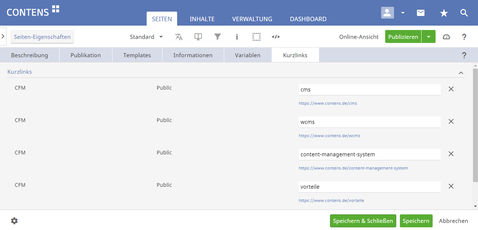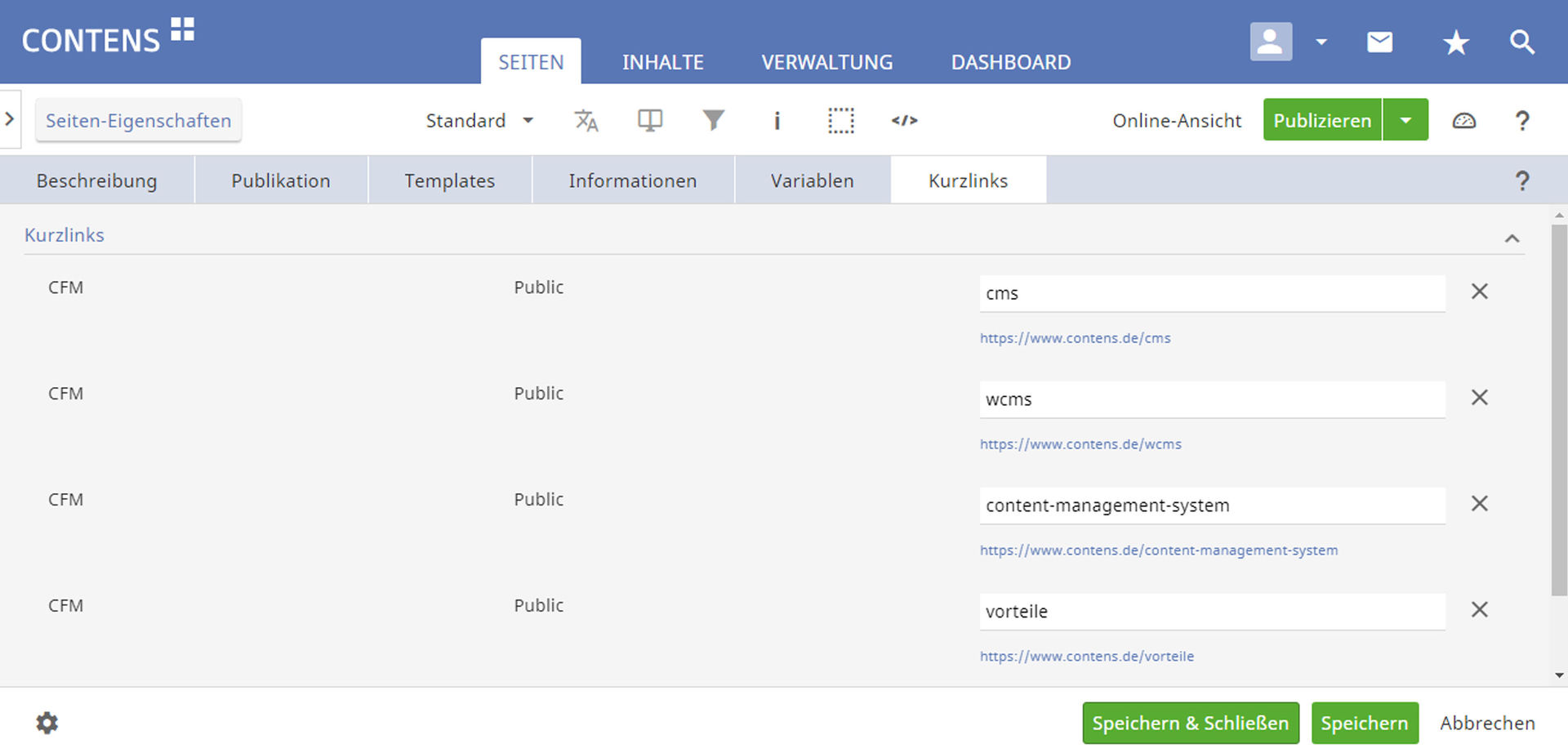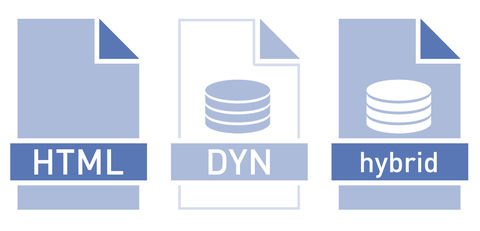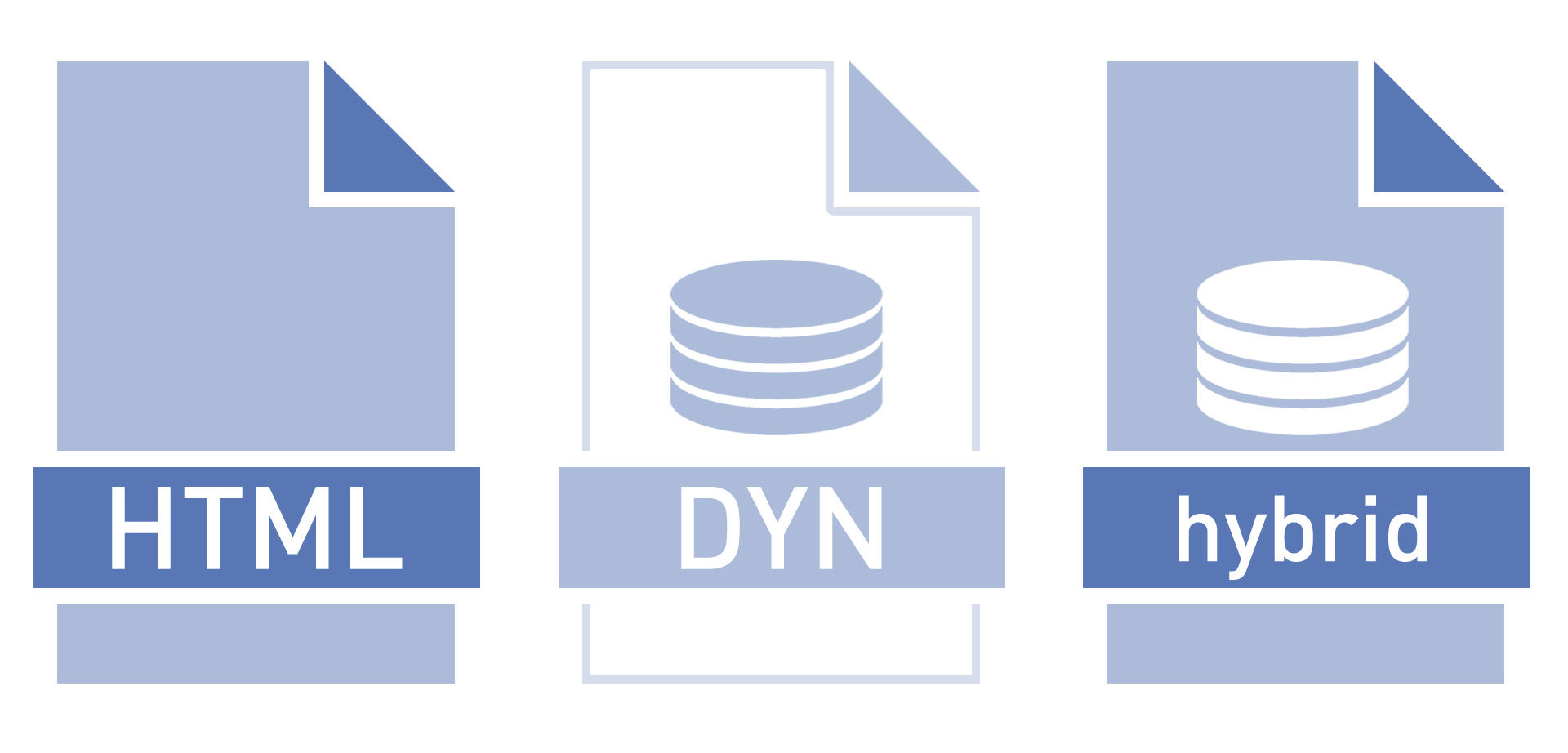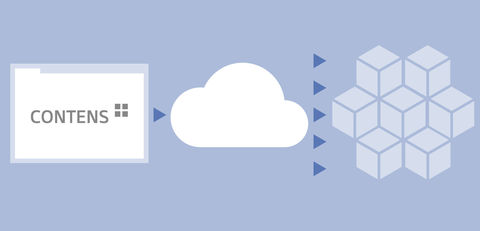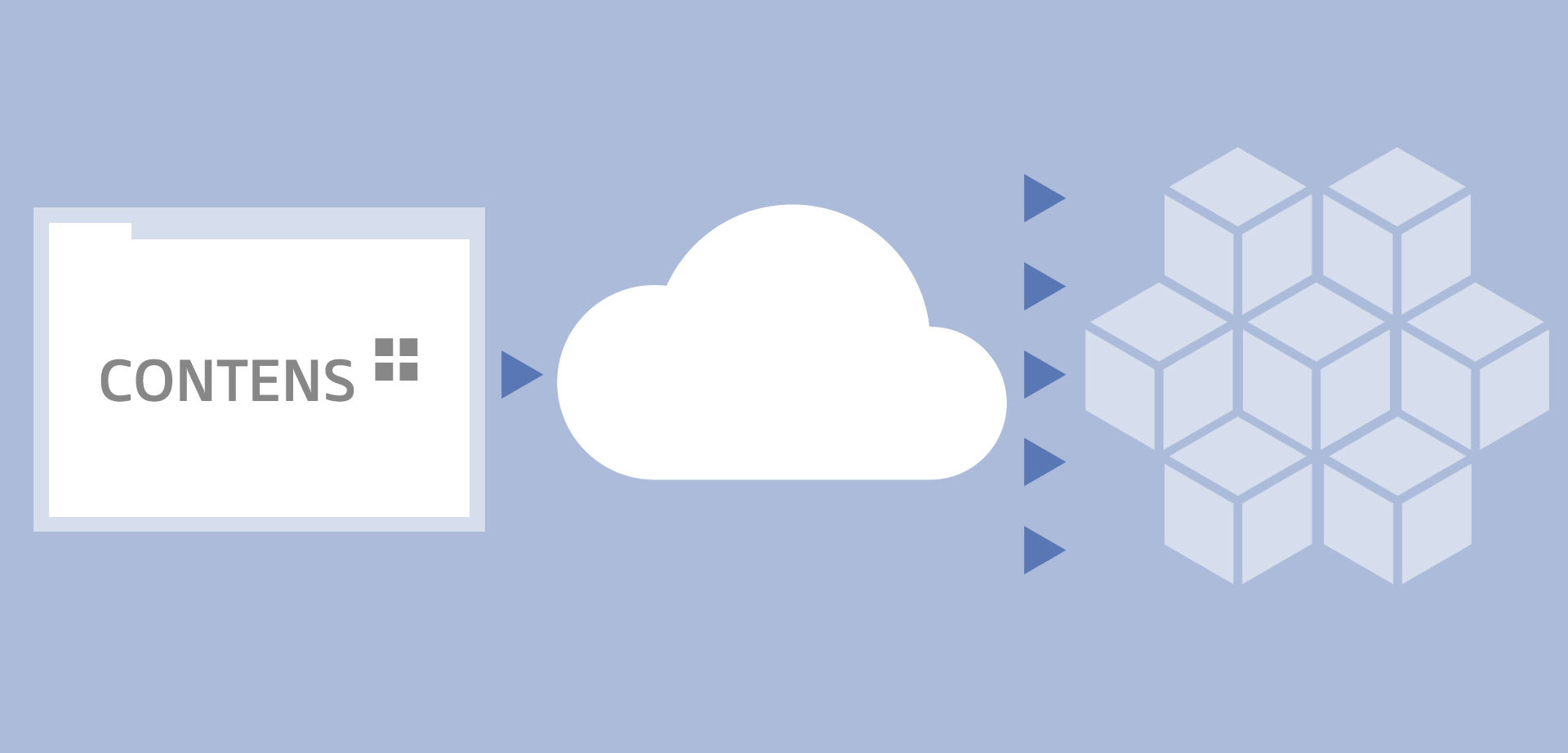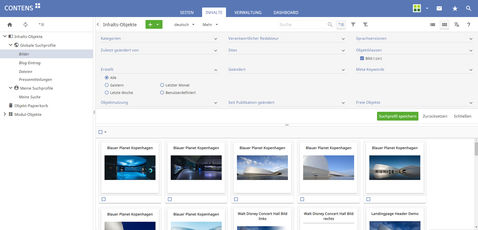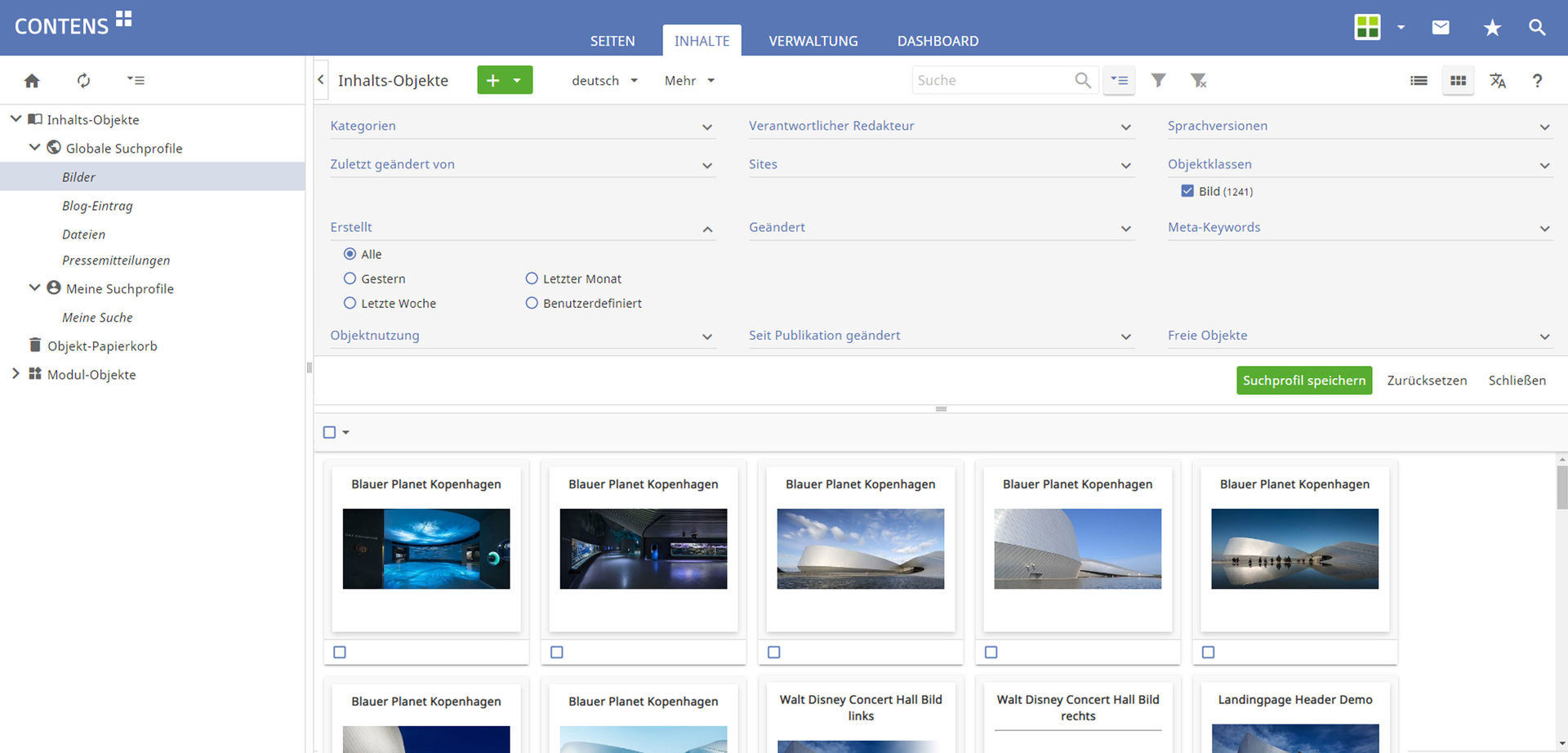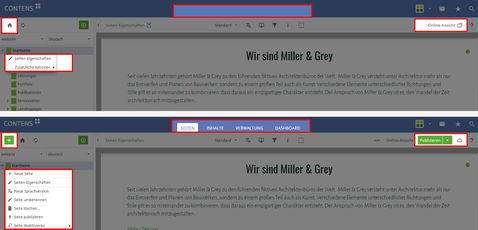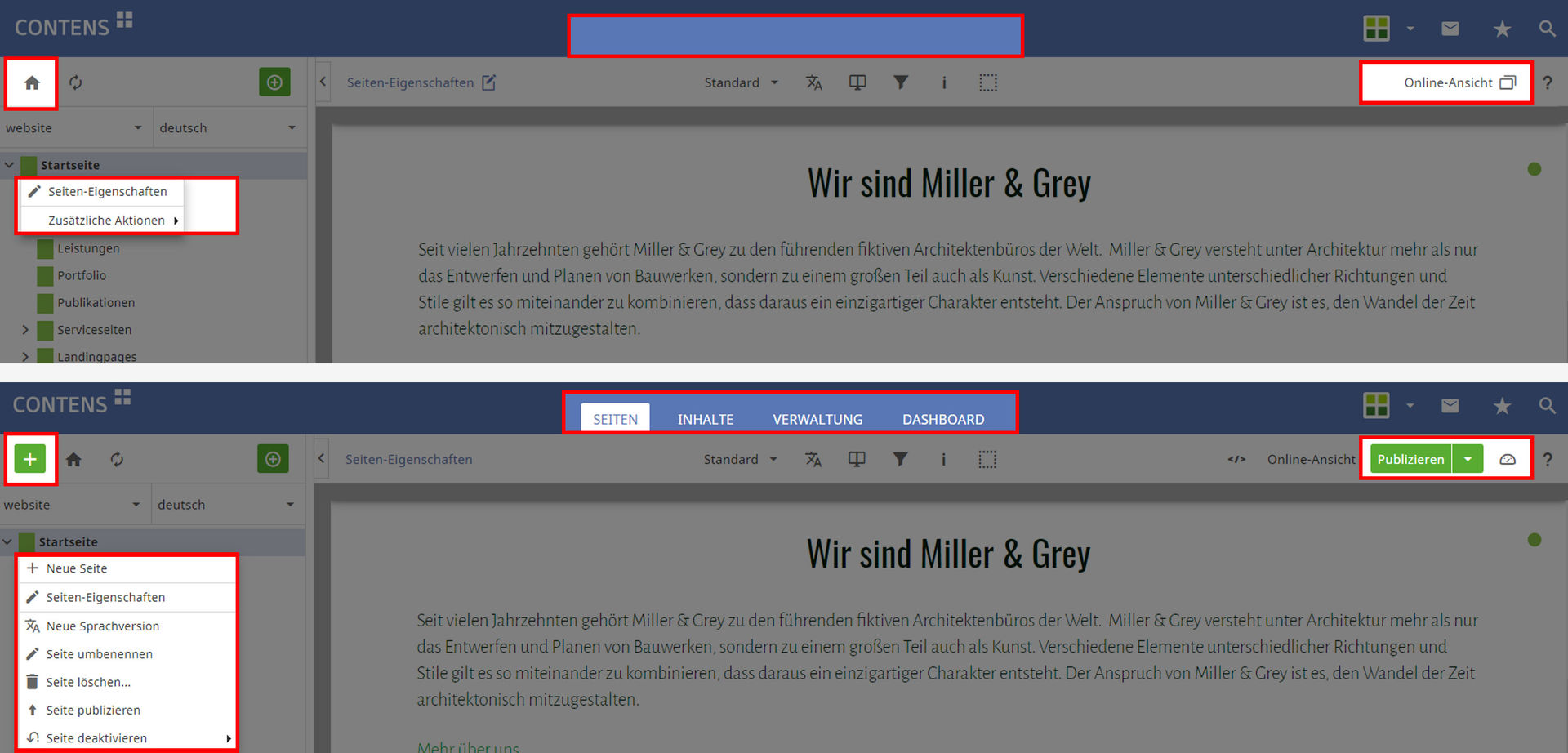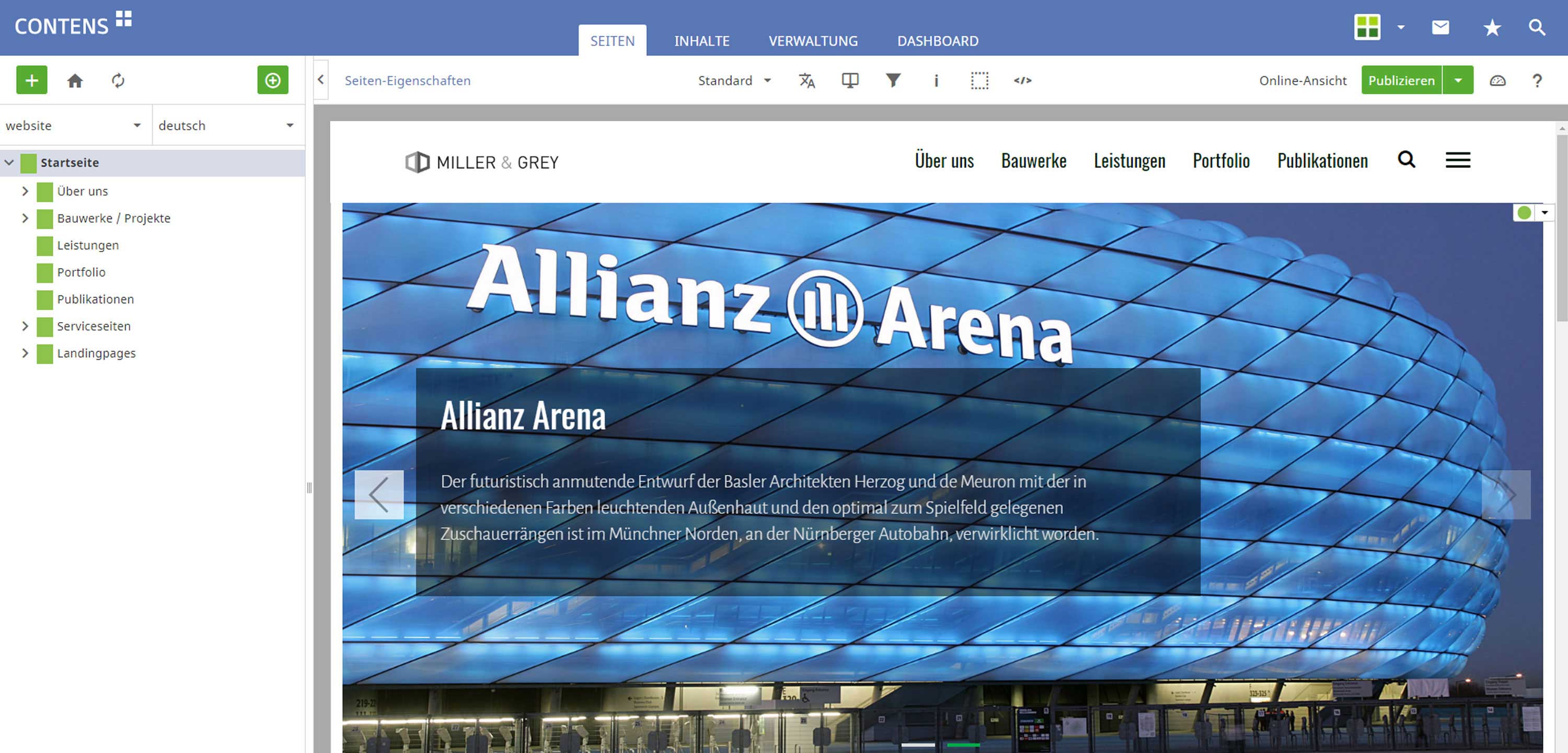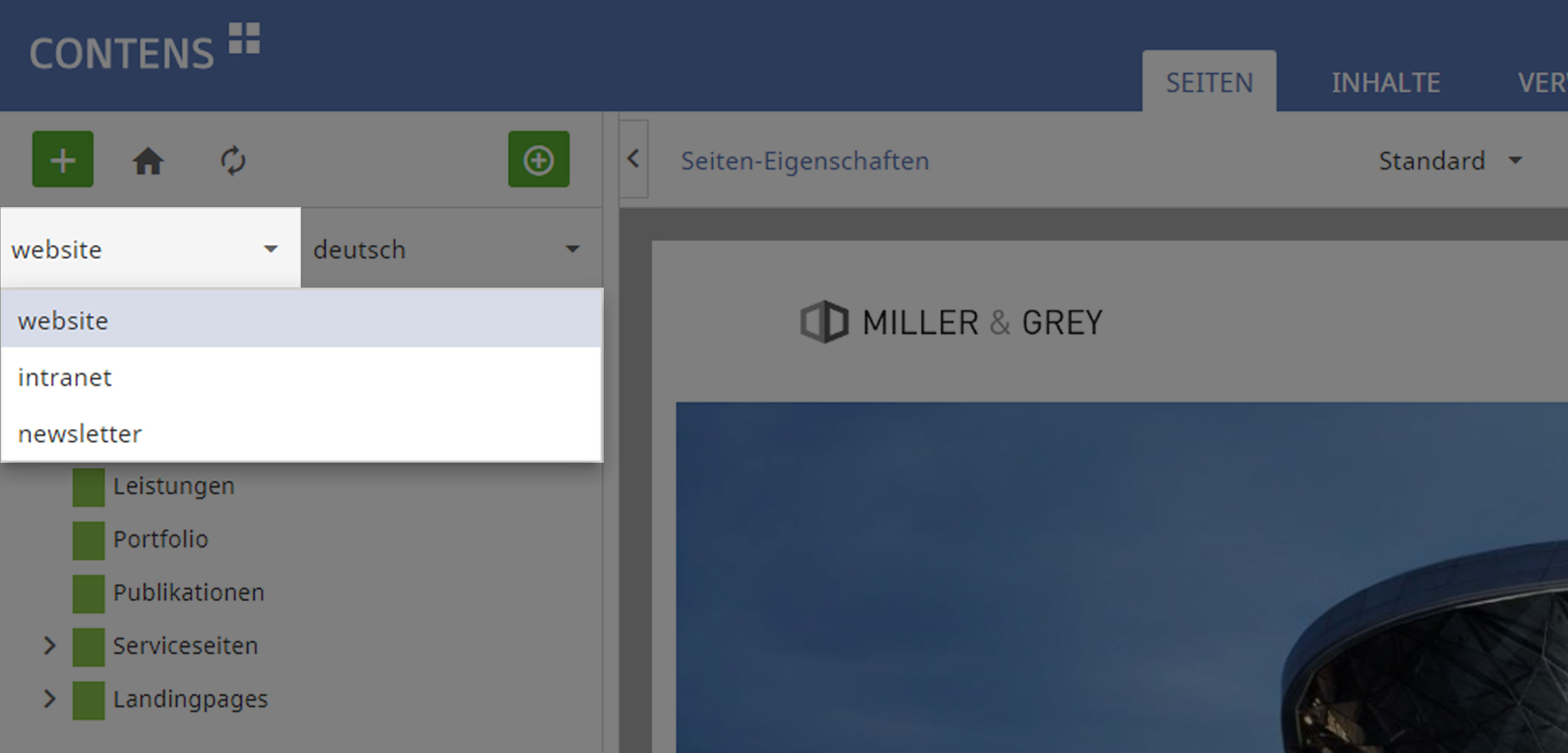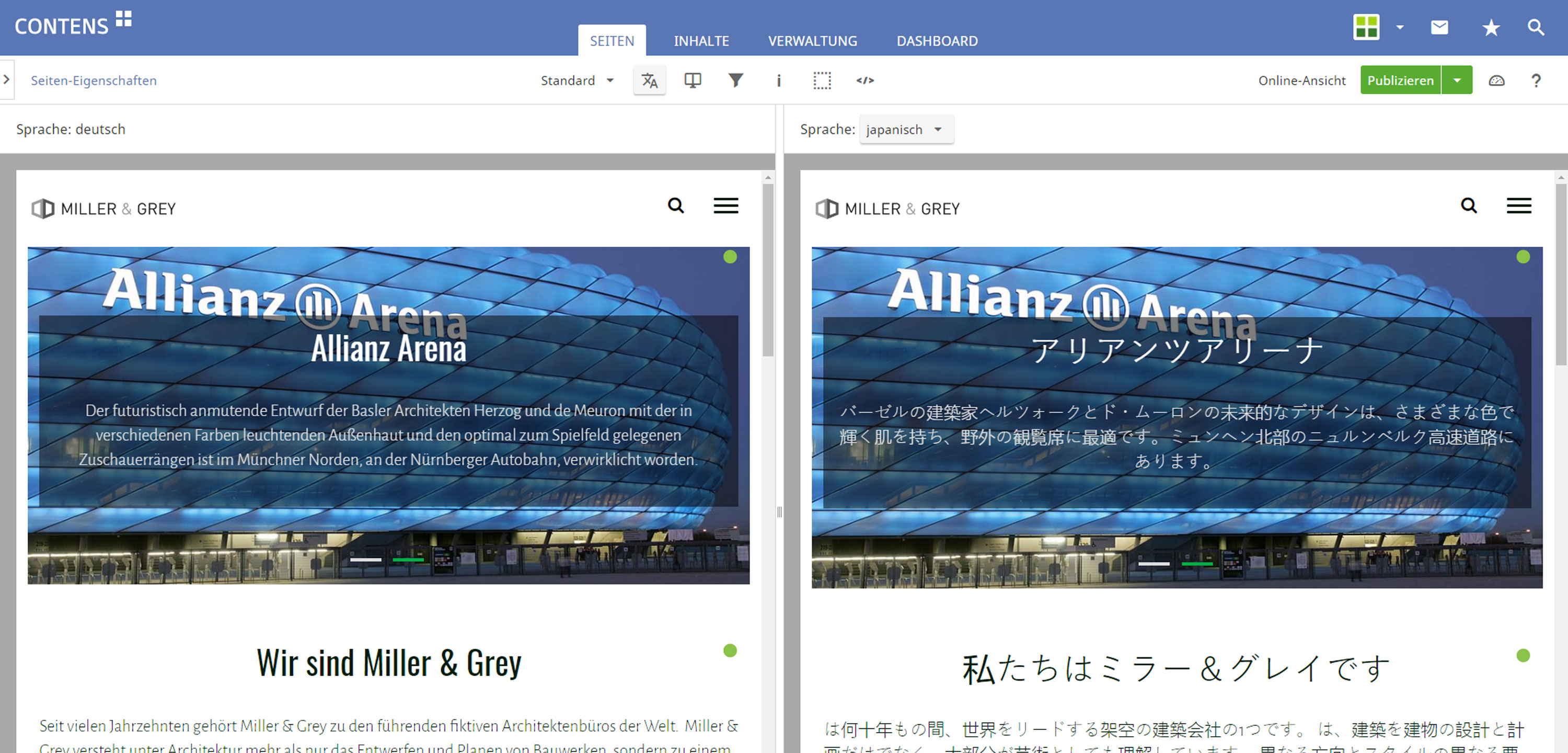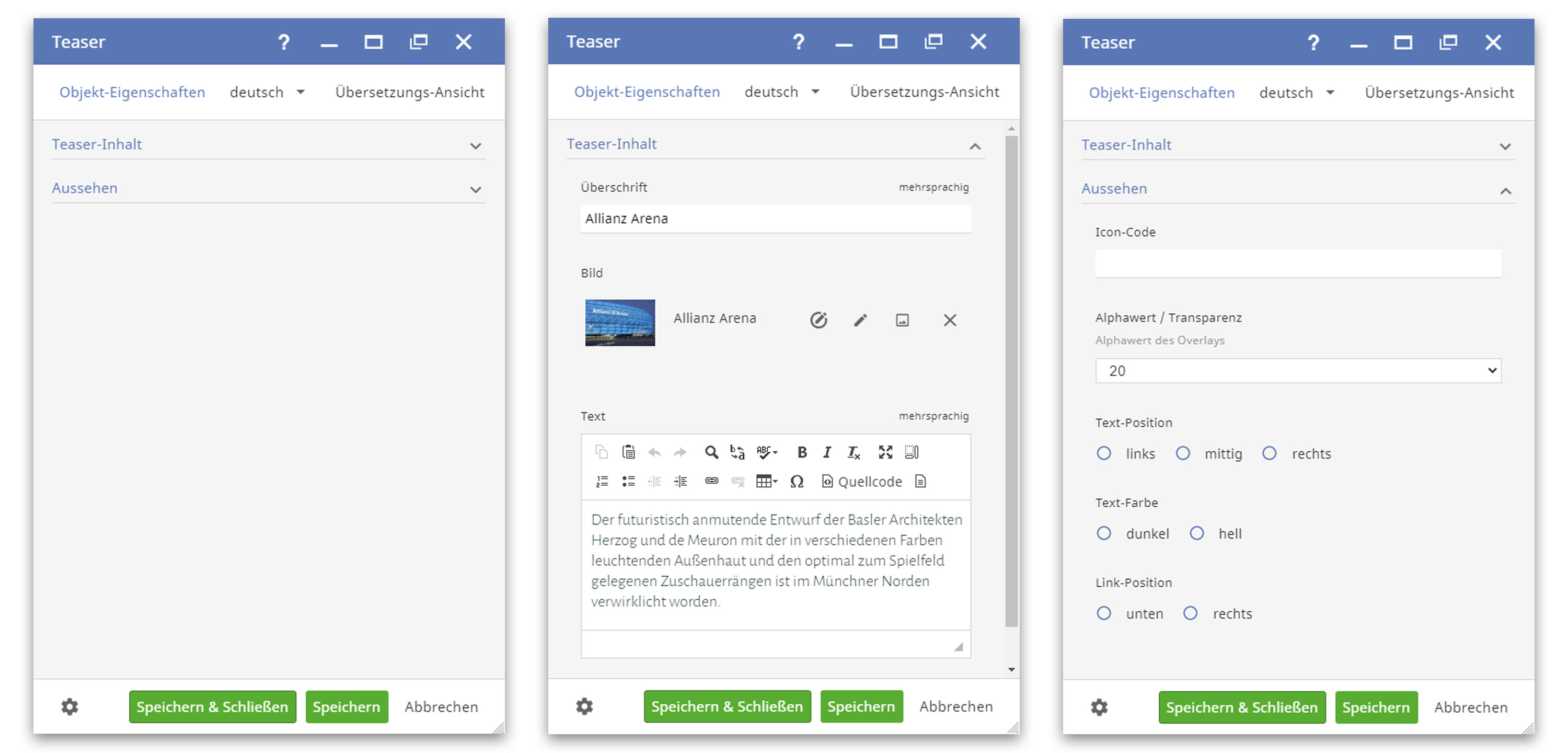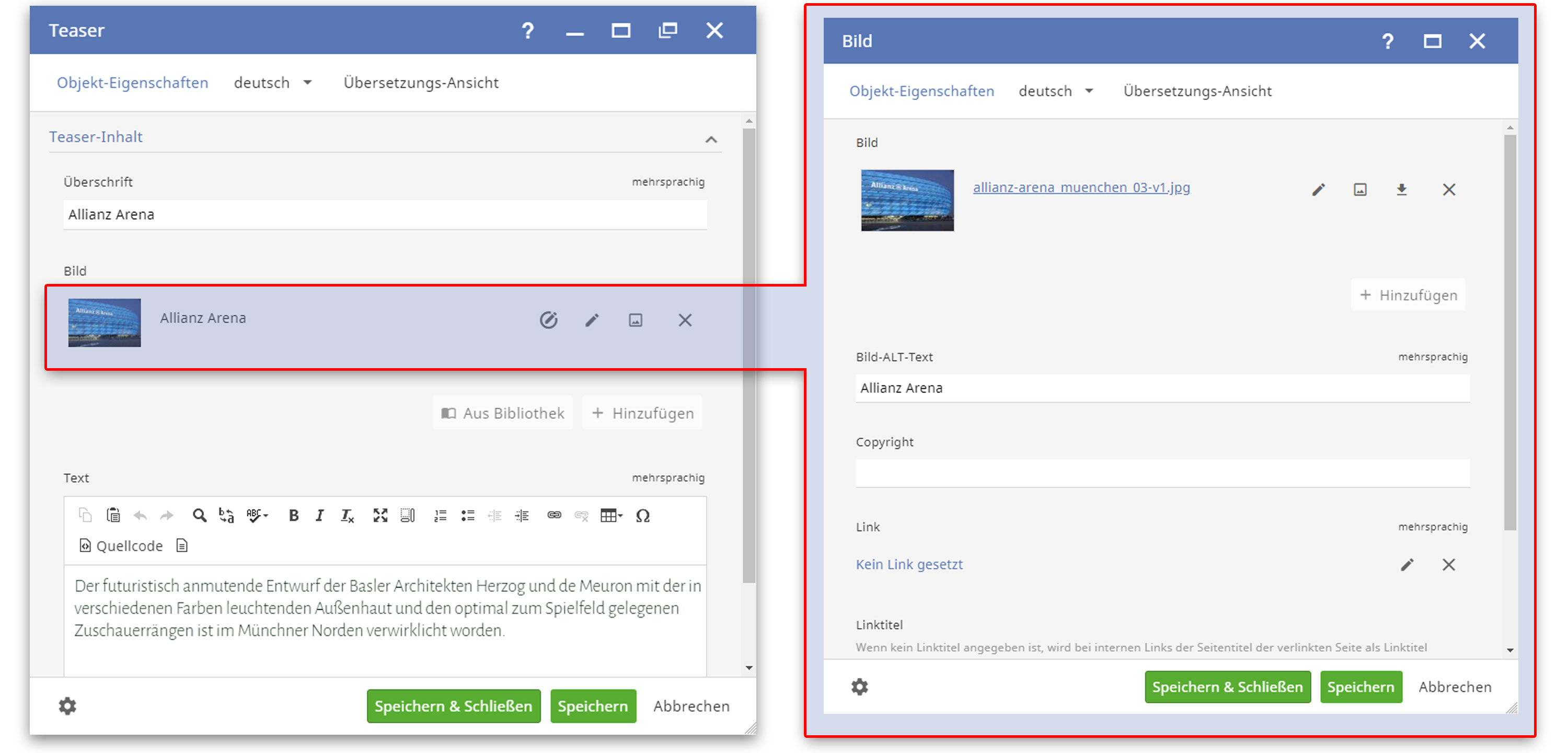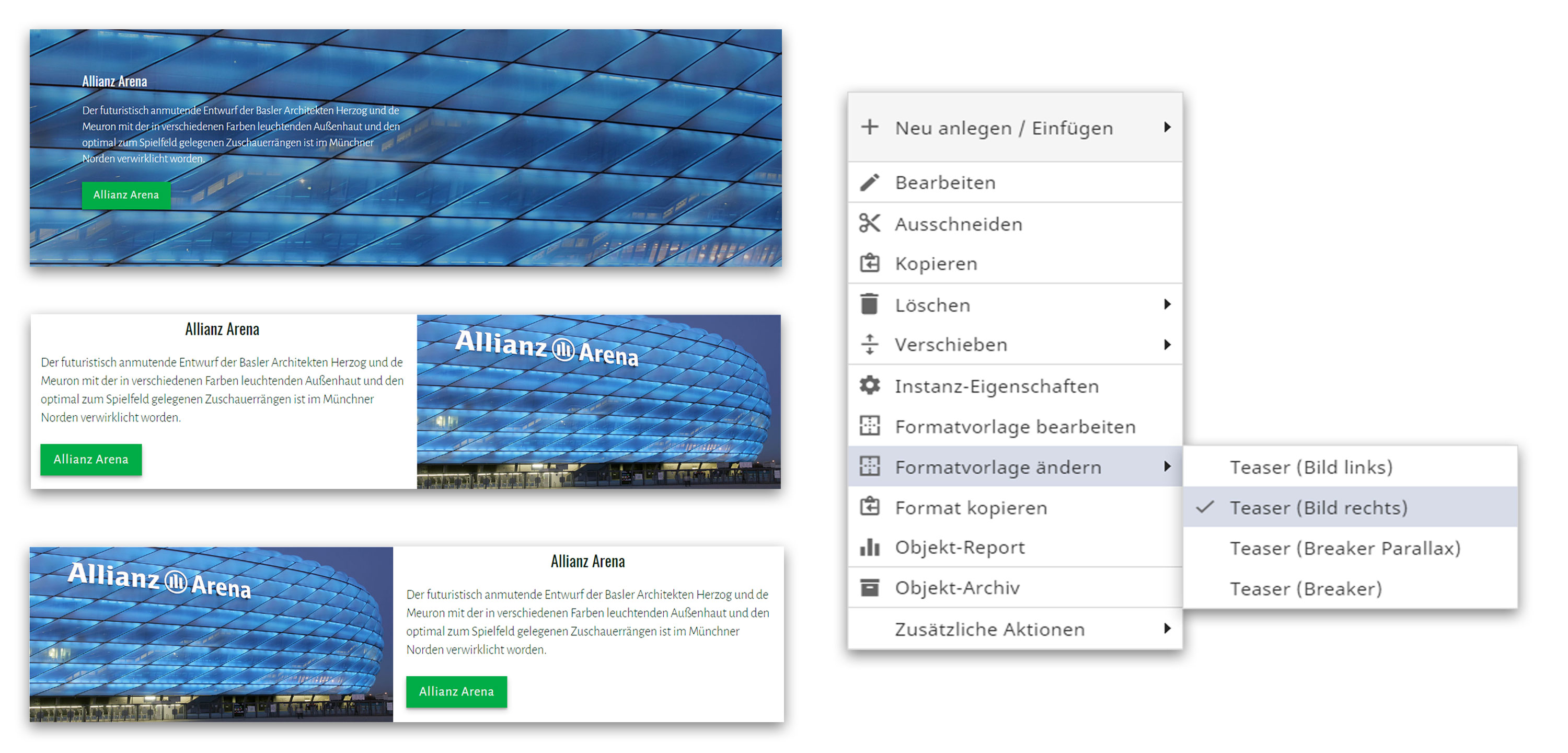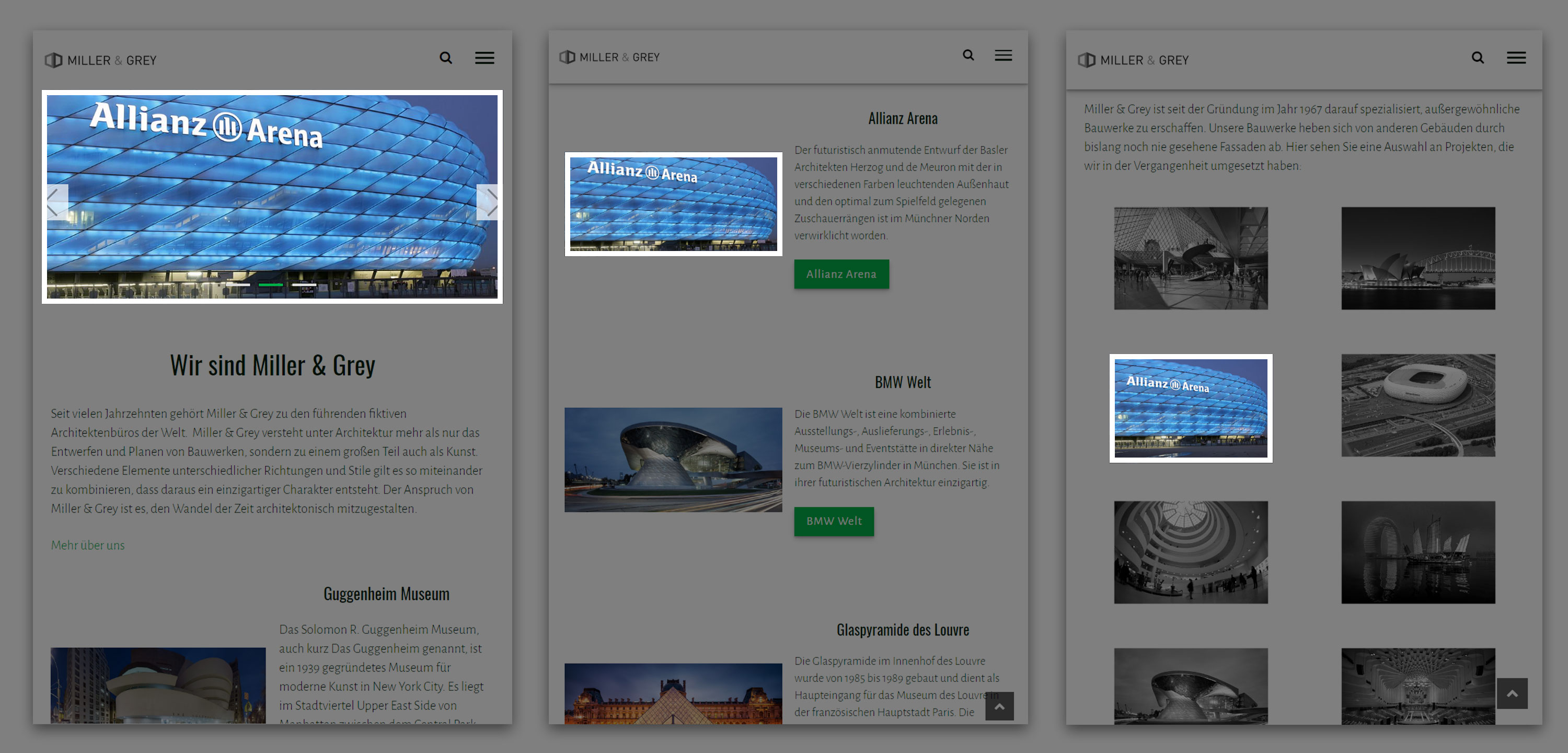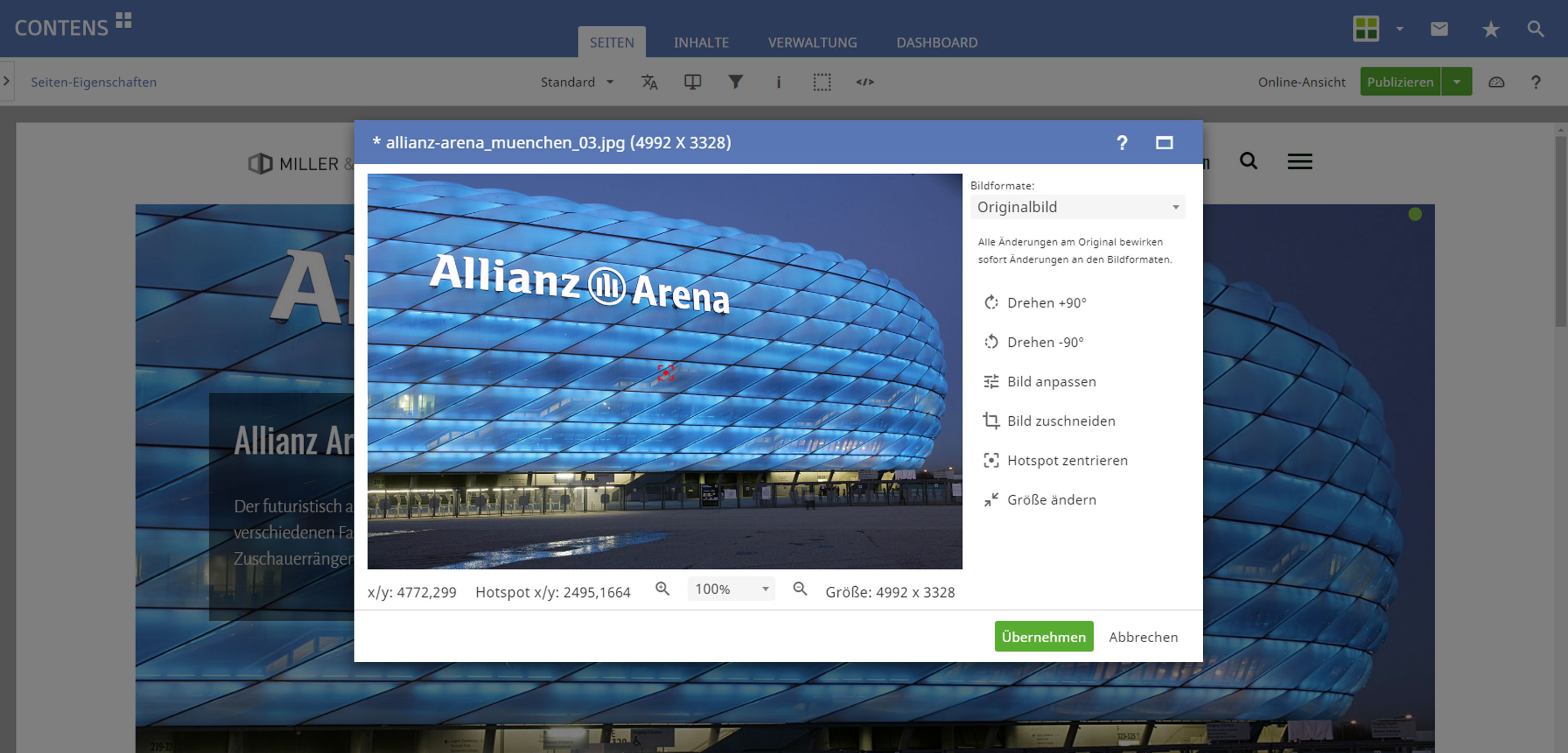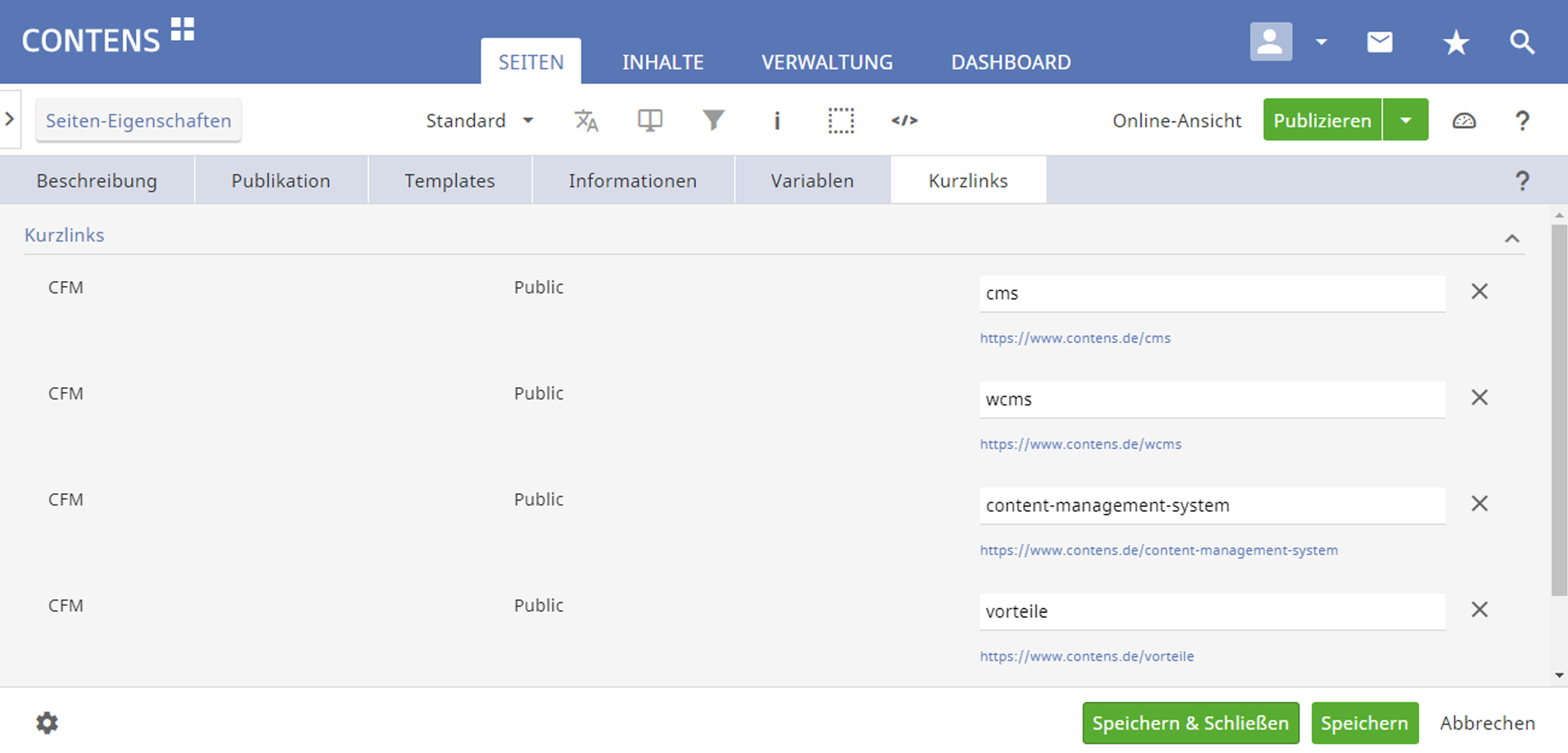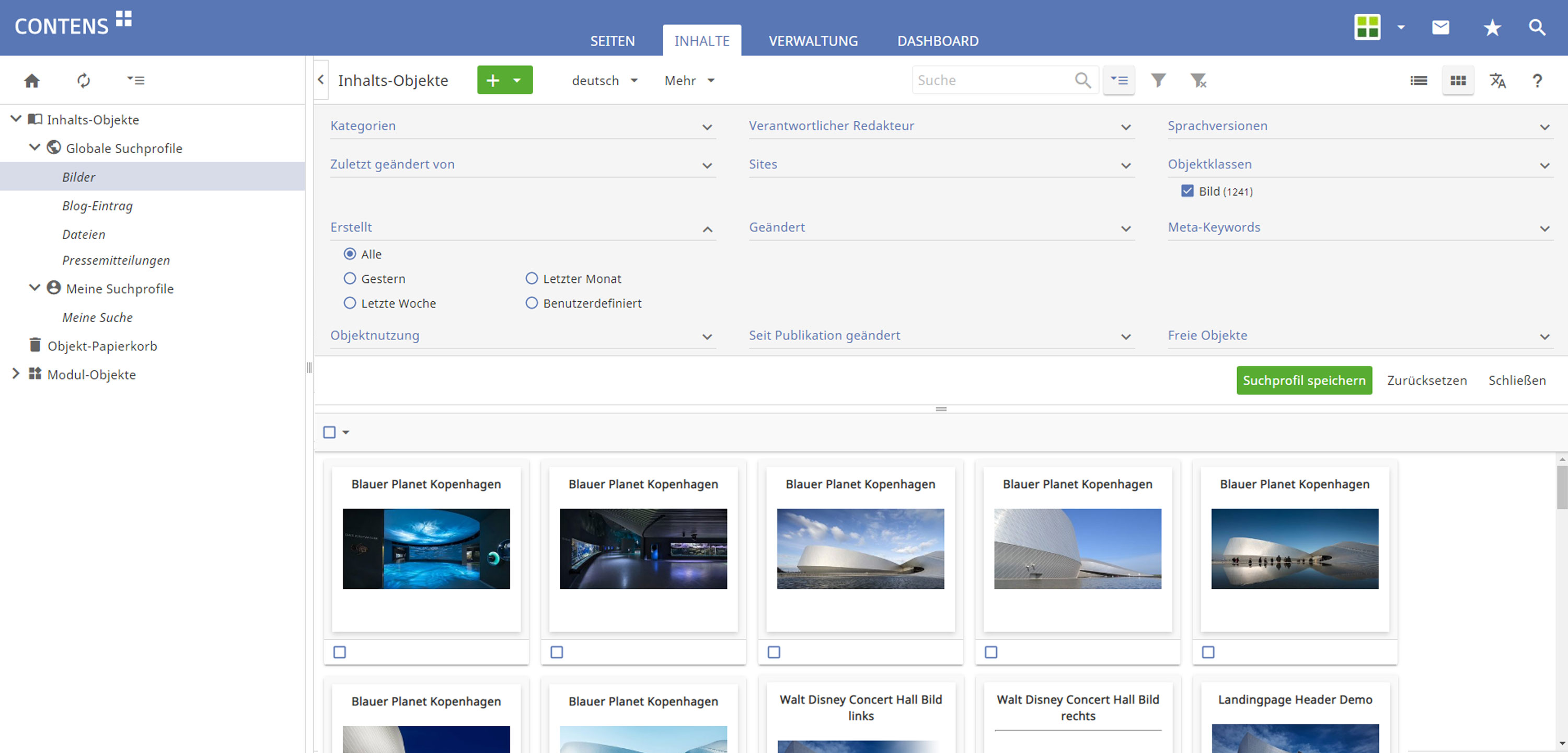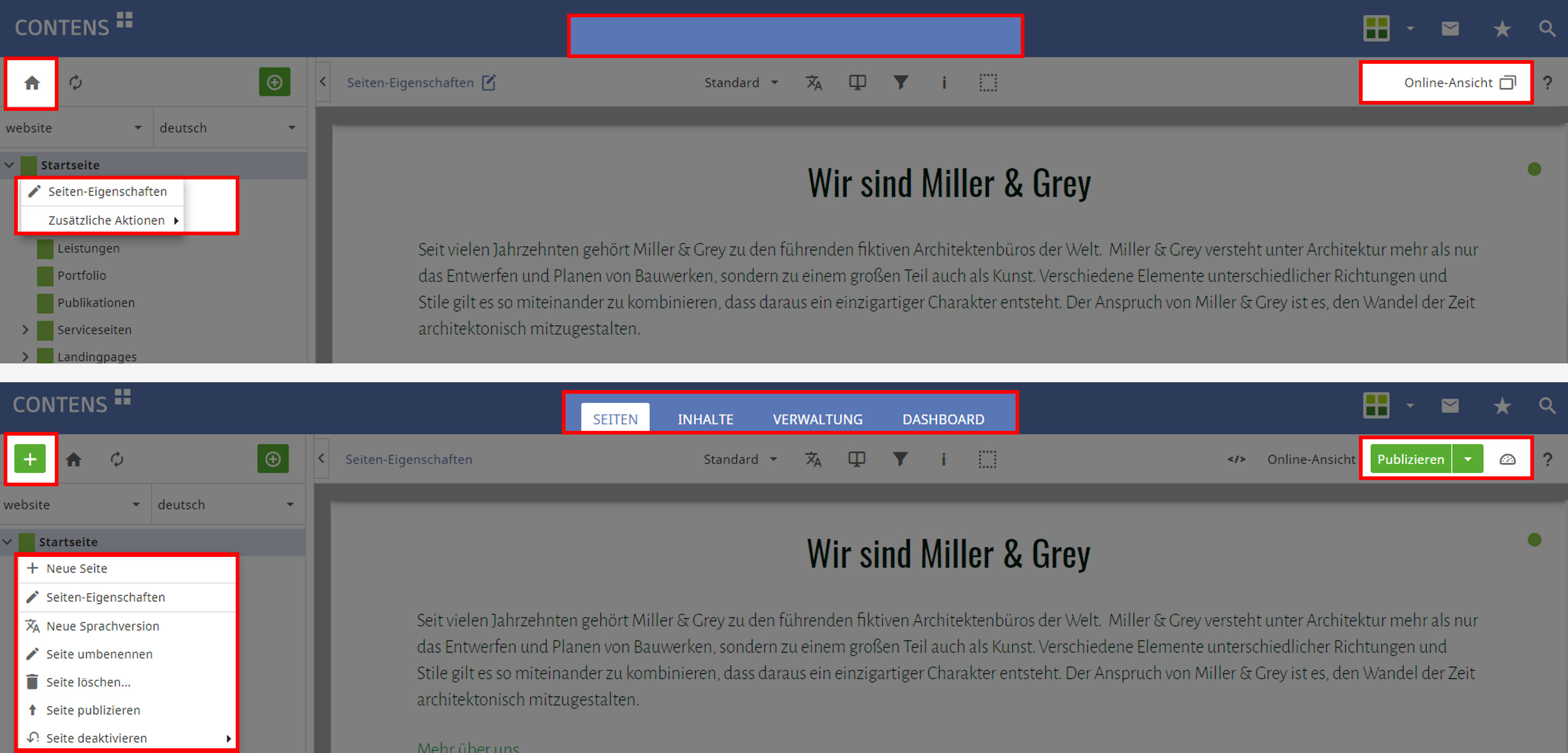Clear User Interface
The CONTENS user interface is clearly structured. Editors open the desired pages with the page tree on the left side. They can then view these pages as they will appear after publication. This WYSIWYG mode helps editors and simplifies the daily work.